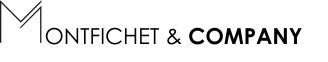Image Search
You probably optimize the text on your website for search engines but did you know that you can optimize the image you use, too?
Millions of people all over the world use Google Image Search, Bing Image Search, and other similar tools every day.
Not only that, but many regular old Google searches also feature results from image search at the top, reminding users that they can find what they are looking for visually.
If imagery plays an important role on your website, and you optimize your images for it, you can actually get a decent amount of traffic through image search engines.
This works best, of course, if you are producing original images for your website. If you are just using stock photos or unedited free images from around the web, you are unlikely to rank well with that image – it already exists in other places.
However, if you are taking or creating your own photos, image SEO could help you win over a lot more traffic.If you’re taking or creating your visual content, image SEO could help you win a lot more traffic.Click To Tweet
Of course, there are naysayers who claim that image SEO is dead. It’s true that more recent updates to Google Image Search have downplayed the source of images in the results; it is now possible to expand the image to a very large size without leaving the search results, and Google is constantly enticing viewers to click on other images.
Still, others say that image SEO done right can bring you lots of new visitors, and under the right circumstances, it can actually drive some great conversions.
For example, if you resell products through an eCommerce store, you could use the shots provided by the manufacturer, or you could take your own product shots.
Using the provided images is easy, but you aren’t very likely to rank. Google doesn’t like to include too many identical images in the results. By creating your own images, you are much more likely to make it into the results, like these reviewer images of the Fitbit Charge HR have:
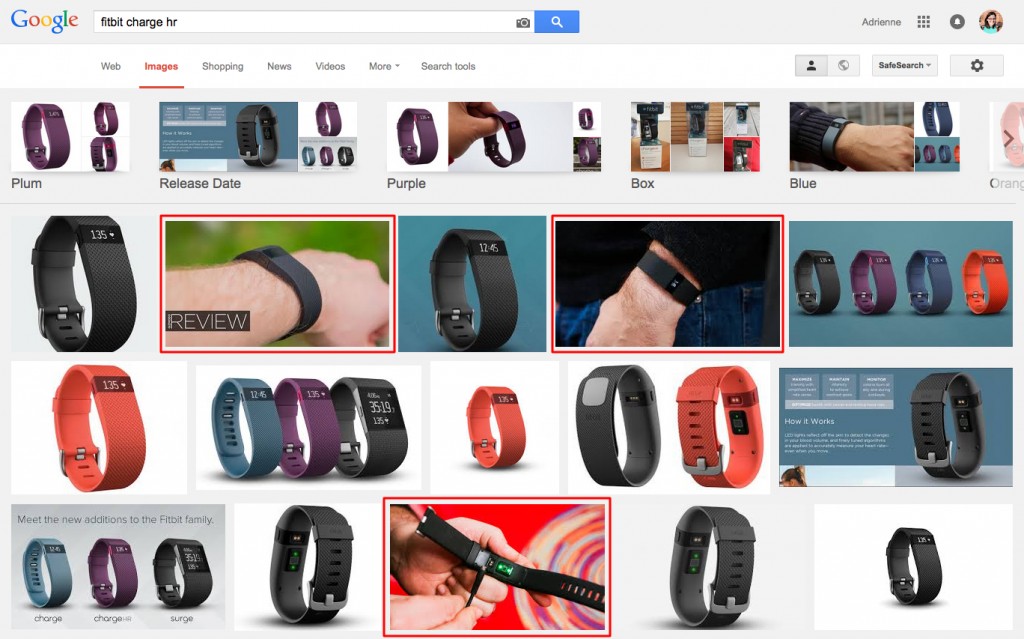
Regardless of who you believe, optimizing your images for search engines is still a worthwhile endeavor. Even if they don’t bring you tons of image search traffic on their own, your images are another part of your overall search engine optimization efforts.
On-site SEO is the part of the ranking equation that is 100% under your control – so why wouldn’t you want to do everything you can to improve it?
Ready to jump in? Here are five ways to optimize the images on your site for Google Image Search.
1. Use Sensible Filenames
Believe it or not, image SEO begins before you ever even upload the image to your site!
Google does not officially index text in your images (though they have the patent) and they can’t “read” the things pictured in them. Because of this, you want to give Google all the context clues you can, and the filename is a great place to start.
When you are naming your images, think about what someone looking for this image might search. Is it a product shot? Is it a photo of a person? Use your filename to describe exactly who or what the image portrays.
Also consider the contextual role the image plays on your website. Are you illustrating a blog post? In that case, it might make more sense to name the image something along the lines of the title of your post.
Make sure you follow these guidelines when naming your image files:
- Do not run the words all together or include any spaces.
- The best separators to use are hyphens.
- While it makes sense to include a keyword or phrase, do not shoehorn a bunch of keywords into the filename.
Here are a few good and bad examples for an image:

Good:
girl-in-laundromat.jpg
reaching-for-last-sock.jpg
Bad:
DSC_4325.jpg
girlinlaundromat.jpg
girl.jpg
girl in laundromat.jpg
Of course, the best filename depends on the context you are going for – but you want to avoid space, running words together, and inadequate descriptions, and include keywords if possible.
2. Compress Correctly
While we’re on the topic of saving your file, let’s talk about compression.
Internet connections are getting faster and faster every day, but that shouldn’t be an excuse to get lazy with your image compression. As the web gets faster, users’ attention spans are shrinking; in one study, 47% expected a website to load in 2 seconds or less. That’s a lot of people who are going to give up on your site if your massive hero image takes five seconds to finish loading!
At the same time, users are expecting higher image quality than ever, with larger and larger screen sizes and the popularity of retina.
All things considered, that means that when you save your images, you’ll need to do the following:
- Choose the best filetype for your needs.
- Upload the exact dimensions you need – no larger.
- Compress as much as you can without a significant drop in quality.
That’s a pretty tall order, huh?
Selecting the Filetype
Typically, it is easy to figure out the filetype you need, by asking the following questions:
- Does it animate? Gif.
- Is it a photo? Jpg.
- Is it a logo, or is any drop in quality absolutely unacceptable? Png.
- Do you need transparency, especially alpha transparency? Png.
Google has a straightforward chart for choosing the right filetype:
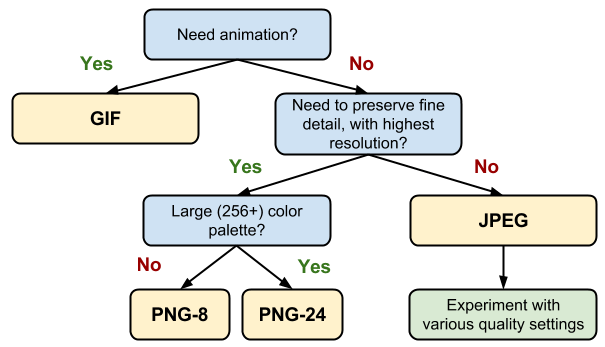
Uploading the Correct Dimensions
You should always upload the exact size of image you need on your website. Is your blog 800 pixels wide? Resize your image to 800 pixels wide, then upload.
Planning to present the same image at a few different sizes? Generally, that means you should upload multiple copies with the dimensions you need.
For example, let’s say you create an infographic and want to embed it on your blog at 800 pixels but want your visitors to be able to zoom in. If you use code to re-size the graphic, it will take just as long to download as the full-size graphic – because it is the full size! Upload a copy at the full resolution and a second copy downsized to the 800 pixel width.
Compressing Your Images
Finally, you can shrink your files quite a lot without a drop in image quality using compression tools. Generally these tools all work the same way: drop in your image, the tool works its magic, and you can download a nearly identical (but significantly smaller) copy.
I typically just use the in-program compression settings for most images I use on my websites, but anytime I need to publish something larger, like an infographic, I compress it. I also compress heavy animated gifs.
Here are a few tools you can use:
3. Tag Your Images
When you upload your images to a CMS like WordPress, it will often give you the opportunity to add several descriptions.
In WordPress, for example, you can provide a title, caption, alt text, and description. This information is called meta-data.
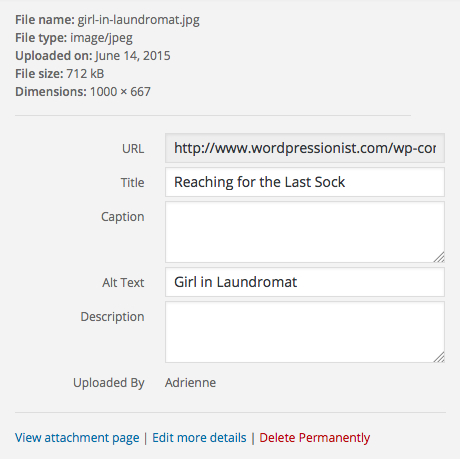
WPBeginner has a great guide to how these different fields are used, but here are your Cliff’s Notes:
- The title is the text that appears in a tool-tip when someone rolls over your image.
- The caption is the small text that appears directly below the image. Whether you use this or not depends on your preferences. Some people use the caption to credit the image source.
- The alt text is used by screen readers and appears instead of the image if it is broken. It should act as an “alternate” to the image for those who cannot see the image, such as search engines.
- The description appears on your attachment page. Generally, you can just leave this blank.
For SEO purposes, the alt tag is the most important to define, both for crawlers and accessibility purposes. Also, Pinterest draws the pre-populated image description from your alt tag, so if that audience is important to you, you’ll want to make it something that stands out.
In a perfect world, you would put unique text for the title and alt tag. Ain’t nobody got time for that, so if you just want to put the same text for both it’s not going to hurt you.
4. Give Your Images Context
Perhaps the most important indication to Google of how to rank your images is the context clues you provide in the surrounding text. This generally just follows the principles of good SEO; include a few variations of the keywords you are going after several times throughout your page, use one in the title, and stay on topic.
While Google will take the text of the entire page into consideration when deciding how to rank your image, the text immediately before and after the image is the most important.
5. Add Important Images to Your Sitemap
Indexing the pages of your website in a sitemap is a great way to organize and present the important parts of your website to search engines; image sitemaps do the same thing, except for images.
Since they don’t majorly impact your rankings, you won’t want to bother adding every single image on your site to your sitemap. However, you might consider adding important images, like your logo and infographics, to an image sitemap. Here’s how.
Wrapping Up
Optimizing your site’s images for Google can not only help you rank for relevant image searches, but bolster your overall SEO efforts. It’s a good habit that can pay off in increased traffic from the image search results.
Here’s your basic image SEO checklist for every image:
- Choose the correct filetype.
- Upload the exact dimensions you plan to display.
- Give the file a plain English filename divided with hyphens.
- Add a catchy and descriptive alt tag.
- Include relevant content around the image.
And here are some extra things you should do for especially large or important images:
- Compress large images.
- Add important images to your sitemap.
What about images already on your site? While it may not be worth it to go rename all your files, you can check for missing alt tags using this tool by SEOChat. Adding alt tags to images missing them is a quick way to boost your image SEO on older content.
Please share this guide to image SEO if it was useful to you! Are there any tips you would add to the list? Share them in the comments below!
Visuals such as photos, charts, graphs, and illustrations are important elements in a website.
They are elements that make your website far more interesting than just scrolling through pages and pages of text. More importantly, these visuals show your product or service, explain an idea or process, and/or promote your company far better than mere words.
There’s just one problem—the limitations of search technology. We will explain this later, but search engines, at present, cannot “see” images. So how do you optimize images so that they can be “seen” (crawled and indexed) by a search engine? How do you optimize images so they can help your website rank or so you can get more exposure and conversions?
Check out these useful tips below on how to make images visible in search engines:
1. Say no to stock images
Stock images are free photos that you can get on the internet. Because they’re free, literally anyone can use them. Unfortunately, that means that if you decide to use these free images, there’s a good chance that your website uses the same photos as thousands of other businesses.
Stock images can be optimized using various techniques mentioned below. However, they won’t have the same level of viewer impact or SEO benefit as that of original, top-quality images.
2. Use original, top-quality images
You can give your website viewers a better look at your business, products, and services with high-quality, original photos. They give your business its own characteristic brand and personality. As a result, your website becomes unique—the only one of its kind!
We recommend hiring a professional photographer to take images of your products or services. However, we know that some businesses cannot afford to spend money on professional photography. In that case, we would still recommend shooting high-quality images, preferably with a DSLR camera.
What about those high-tech smartphones and the latest digital cameras? Well, iPhones and point-and-shoot cameras are great for sharing photos with your friends and family. But when it comes to your business, it’s worth the additional cost to ensure you showcase your products/services in the best possible way.
3. Your images must have a purpose
Most human beings learn better visually, meaning they can comprehend information or an idea if they can actually see it.
Don’t just put up an image because it looks good. Don’t force it on your website if it doesn’t with your content. Rather, use images to tell a story, explain your point, complement your text content, or help your audience understand what you’re offering.
4. Don’t forget to resize your images for your website
Google has recently announced that loading speed is now a ranking factor. A fast-loading website ranks faster and better than slow-moving ones.
One of the factors that affect the loading speed is the size of the images used in the website. Sure you want top-quality images. But if your images are not optimized for web use, they will load slowly, consume a lot of bandwidth, and compromise user experience.
Considering Google’s algorithm, it has become necessary to resize your high-resolution images before adding them to your website. If you have Adobe Photoshop, you can use that to resize your images. Here’s a useful guide about how much you should resize your photos.
Don’t have Photoshop? No worries! There are also online compression tools such as CompressJPEG, TinyPNG, PicMonkey, or Pixlr that you can use to compress your images for free.
5. Change the image file name to something that truly identifies the image
When you take an image, your camera automatically names it as a series of letters and numbers such as “IMG0005.” If you read this as it is, it wouldn’t make sense. That’s the same case for search engines. Since this ID is not understandable, search engines will have a hard time finding and indexing your images that are not optimized correctly.
In order to make your images “readable,” you’ll need to rename your image file with words that describe the image. Let’s say your business is selling guitars. You have the newest Fender Stratocaster model, and you want to sell it on your page. Rather than upload it as “IMG0005,” rename it first to “2019 Fender Stratocaster guitar.” By doing so, search engines can easily identify that it is— a 2019 Les Paul guitar.
6. Know the capabilities and limitations of various image formats
In connection with resizing photos, it is also important to know the characteristics between the different image formats used in websites. The most common are JPEG, PNG, and GIF.
JPEG images are typically used for optimization as they maintain high quality even when compressed or resized considerably. The downside is that JPEG images are “lossy,” meaning, the image quality may deteriorate as you continue to re-save the photo. It may also degrade on certain settings.
PNG images are generally used when editing and downloading files from Adobe Photoshop. The format can handle transparency, thus it is used for logo images and graphics. The resolution is high quality although the file size of the images is higher than that of JPEGs. Also, PNG is not as lossy as JPEGs, so PNG images don’t degrade as you re-save them multiple times.
GIF images are bitmap images used for simple art and animation. This is ideal if you want to animate logos, graphs, icons, and other bits of graphics. Animation, after all, makes your website more interesting and engaging. However, because it’s a very lossy format, you should not use it for static images such as product photos.
7. Include alt texts in the image’s HTML
For now, search engines can only read text, which means they cannot “see” photos. To allow search engines to crawl over your images, you need to write an alternative text, or alt text, in your image HTML code.
By adding a description (preferably a strategic keyword), search engines will be able to determine what the photo is and index it accordingly.
Alt text is also displayed in case the browser isn’t able to process photos due to problems such as slow internet speed.
8. Add captions to your image
As you know from the tip above, search engines are presently limited to reading text. So boost image optimization by adding a text caption to your images, making sure to add strategic keywords in your caption.
Captions also give images more context, allowing readers to understand what is in the photo. In fact, according to a study by The Poynter Institute, captions have 16% more readership than the main text.
Check out this article on how to write engaging captions.
9. Insert keywords in the image’s file name, alt text, and caption
Some of the tips mentioned above point out that you should add “keywords.” Keywords define what your content is all about. These are also words and phrases (called search queries) that people enter in search engines if they want to find something. They let a search engine identify and determine what exactly their users are looking for.
Therefore, include keywords that your target market typically uses when they search for your product or service. Then, add these keywords into your alt text and captions. You can identify these keywords through online tools such as Google Adwords, Moz Keyword Difficulty Tool, SEMRush, and more.
Here’s a great article on how to use keywords the right way.
10. Create and publish an image sitemap
An image sitemap increases the chances of your images being found in image search results. More than that, it provides other SEO benefits:
- Using extensions for sitemaps provides search engines more information about the images published in your pages.
- Sitemaps allow search engines to crawl and index images that are not usually found by viewers, such as those with a JavaScript code. These images are typically used in product pages and galleries.
- You can instruct the search engine to crawl specific images.
Click this link if you want to learn more about sitemaps.
Are your website’s images optimized? If not, it’s ok! It’s never too late to start optimizing your current images (and new images) for better search engine results. Start building your website and ranking higher in search engines with Folio!
What is SEO
Search results pages are crowded these days, with everyone vying for a spot at the top. This means that if you want good placement for a simple, generic search term, you’re going to face a lot of competition. That’s why, when conducting keyword research, it’s important to target lengthy, highly-specific keywords — these are known as long-tail keywords. Long-tail keywords are usually well-thought-out queries in the form of questions, phrases, and sentences. They’re typically three or more words long. The term “long-tail” refers to the “long tail” of a search’s demand curve. As queries around a topic become more specific, the search volume decreases while the likelihood of conversion increases. This creates a skewed distribution. Long-tail keywords are especially valuable in retail because their high specificity indicates high purchase intent. Also, it’s much easier to rank for long-tail keywords versus their more general counterparts, as long-tail keywords comprise 92% of all keywords typed into search engines. Many marketers use Google Keyword Planner to get ideas, but this tool is limited in that it refers more directly to paid search data. There are plenty of other long-tail keyword tools that you can use for uncovering opportunities to rank in organic search. In this post, we’ll recommend 11 of our favorite tools that you can use to uncover long-tail keyword opportunities for your content. But first, let’s review some strategies for finding these keywords — these are where SEO tools can be a major help. How to Identify Long-Tail Keywords There is a virtually infinite number of long-tail keyword you can try to target with your content. Of course, not all long-tail keywords are made equal — here are some proven strategies for finding the ones most relevant to your visitors and readers. 1. Examine autocomplete suggestions in Google directly. A good starting point for collecting a pool of long-tail keywords is to simply enter a broad keyword into Google (or any search engine) and see what autocomplete suggestions appear. You can also consult the “People also ask” section if Google provides one, then enter those queries into Google and see how they autocomplete. Or, look at the related searches listed at the bottom of the page. With this approach, you’ll see exactly what is popular on Google without any guesswork. However, it’s not the most practical method for researching long-tail variations, which is where keyword research tools can come in handy. 2. Use question modifiers like “what” and “how.” More and more, Google users are entering their queries as questions. When brainstorming long-tail queries your target audience might ask, be sure to generate some that begin with modifiers like “what,” “how,” “where,” etc. These words uncover specific issues that people have, and will probably appear often while reviewing long-tail keywords in your SEO tools of choice. 3. Add qualifiers to short-tail keywords. Similarly, try adding qualifying terms to your keywords relevant to your business, product, and/or content. For example, if you sell umbrellas, append a combination of terms like “blue,” “large,” “heavy-duty,” or anything else you believe is relevant. Try adding localization information as well, for instance, “large heavy-duty umbrellas Boston.” Specific, yes, but chances are potential visitors are sending queries like these to narrow their search to their geographic region, meaning a higher chance of conversion. 4. Look at your internal site search history. If your website has an internal search function, check for what users are looking for. You might be surprised at some queries — they may target particular products or pose highly specific questions. If visitors are posing these questions on your site, they might also be plugging them into search engines. So, use this valuable info to create new pages entirely dedicated to these specific long-tail keywords. 5. Research your competitors. With help from Google search and SEO tools, you can peek at your competitors for which specific long-tail keywords they’re using to make the first SERP for more general queries. Take note of the keywords that appear frequently on top-ranking pages and see how you can incorporate them into your content while improving on editorial and visitor experience. Plus, you’ll gain exposure to keywords and ideas you might not have considered previously. 6. Run a gap analysis. A gap analysis is the process of reviewing your site’s content for topics that you’re not currently covering or ranking highly for — this gives insight into which topic areas (and long-tail keywords) to target on your pages. A gap analysis can be conducted by reviewing your existing articles for areas that could be touched on or improved. Additionally, many SEO tools allow you to audit your keyword rankings and see what keywords you’re ranking well or poorly for in comparison with your competitors. Now that we’ve seen how marketers can utilize SEO tools to uncover long-tail keywords, let’s review the best options available today for this purpose.
A long-tail keyword strategy can really help you out when there’s a lot of competition in your market. Or a lot of competition for the main keywords you want to rank for. That being said, most companies or blogs can benefit from this strategy as it helps you attract visitors with a very specific search intent. Here, I’ll explain what long-tail keywords are and how an understanding of your mission and product can help you set up a long-tail keyword strategy. What are long-tail keywords? Long-tail keywords are more specific and less common than other keywords. They focus more on a niche. The term long-tail keyword comes from the book The Long Tail by Chris Anderson (see aside). In this book, Chris Anderson shows that there’s a market for virtually any product. And although this market is really, really small in some cases, the vastness of the internet makes your niche product or blog post profitable nonetheless. One head theme Most blogs have one main topic – this is called the head term, or main keyword. For example, mom blogs are usually about family life and food blogs are about eating, restaurants, or recipes. Our blog at Yoast is all about SEO. We even named it SEO blog. So, all of our blog posts are about SEO or SEO related topics. The main topic or theme of your blog or site is the number one keyword (or keyphrase) you want people to find you for. In our case, that keyword is obviously SEO. Someone with a food blog about homemade Italian food, will probably want to be found on the search term [homemade Italian food]. Making that search term the number one keyphrase of their blog. Lots of tail topics However, you can’t optimize all blog posts for the same term [homemade Italian food]. Even if all the blog posts you write are about homemade Italian food. Instead, you should write a whole number of blog posts about all kinds of long-tail variants of your main keyword. In the example of the food blog, you could write about all kinds of delicious things: homemade Italian pasta, homemade Italian salads, homemade Italian pie. Your blog posts could even be more long tail. You could write about homemade Italian spaghetti bolognese, homemade Italian lasagna, homemade Italian spaghetti carbonara and so on. You will find all of these long-tail keywords when you do proper keyword research. If you come up with a lot of very long focus keywords, you can use the keyphrase length check in our plugin to see whether it’s not too long. Link from the tail to the head! If you optimize your blog post for different long-tail variants, you should link from these blog posts to your more ‘head’ category pages and from these category pages to your most awesome pages: your cornerstone content. Remember: always link from the tail to your head! That way, you show Google what your site structure looks like and which of your pages is most important. Make sure your most amazing pages rank high in Google! Read more about how to do this in our post on internal linking for SEO. Why focus on long-tail keywords? It’s much easier to rank for long-tail keywords than for more common keywords because fewer websites compete for high rankings in the result pages of Google. The longer (and more specific) your search terms are, the easier it is to rank for the term. Because of the vastness of the internet, it is easier to find your audience for your particular niche. Focusing on a group of long-tail keywords can result in a great deal of traffic altogether. Another benefit of focusing on long-tail keywords is that, although these keywords are used less in search, the visitor that finds your website using them is more likely to buy your service or product. Let’s say I’m looking for a new board game to have some family fun with my kids. I start my search with the term [board games]. After some searching, I quickly discover that I want a board game that’s both suitable for kids and has an educational element to it. My search continues, but now I use the terms [educational board games for kids]. Or when I know I’ll be in Amsterdam this week, I could even make it a local search term: [where to buy educational board games for kids in Amsterdam]. These are both long-tail keywords. Using these keywords, I will find new results that more closely resemble my search intent. The chances of me buying a board game have largely increased by this more specific search. So, why is your mission important? First of all, if you want to sell something, you should simply have a good product. And you should be well aware of what your product or website can offer your audience. What makes your product or blog special? If you know and understand this, it will be much easier to make your audience like and buy your stuff. So take some time to think about the uniqueness of your product or blog and write that down. Perhaps you sell furniture. You offer unique pieces, made with recycled materials and that have a low impact on the environment. Offering quality furniture that helps people reduce their own impact on the environment could be the uniqueness of your service. This is your mission, your niche, this is what you have to offer your audience. Do make sure you write down your mission in words that are used and understood by your audience. Read more: How to write a mission statement for your site » Competitiveness of the market In some markets, it’s really hard to rank. Some markets are just highly competitive, with large companies dominating the search results. These companies have a very large budget to spend on marketing in general and SEO specifically. Ranking in these markets is hard. You will be unable to compete on a small budget in a market like the furniture industry using search terms such as [quality furniture]. However, if you have your mission clear, you should be able to define what makes your product or website stand out from this market. You should be able to find your niche. And you should use YOUR mission in order to start ranking! Taking my example of furniture made with recycled materials would mean that you should focus on the less competitive term [furniture recycled material]. Again, use words that your target audience uses (and avoid difficult terms). Use your mission to define long-tail keywords Your mission, in which you make crystal clear what the awesomeness of your product, site or blog is, should be central in choosing the long-tail keywords you want to rank for. The terms you used to describe your mission can be nicely used to focus on in your SEO strategy. These words should be central in the long-tail keywords you aim your website to rank for. With your mission written down, you’ve already completed the first step of your keyword research. The next step is creating a list of keywords. Try to get into the heads of your audience. What will these people be looking for? What search terms will they use when it comes to your product or site? Thinking of your main topic and head keywords will probably be quite easy, but finding your long-tail keywords may be a bit more challenging. Our plugin can help you with that! Yoast SEO offers you suggestions for keyphrases related to your focus keyword. This tool is designed to help you use related keyphrases to strengthen your text, but can also be used to help you find those long-tail keywords. When you’re writing a post or page focused on one of the keywords you’ve already thought of, simply click the ‘Get related keyphrases’ button under your focus keyphrase-field. You’ll get a list of suggested related keyphrases that your audience uses, which can also be suitable long-tail keywords: The example above shows keyphrases related to the focus keyword [furniture recycled materials]. As you can see, the tool suggests related and more specific keyphrases that are actually being used by people searching online. It also shows you the search volume and search trend in the country of your choice. Quite a nifty tool right? So have a look at how the related keyphrase feature works!
Head terms is a phrase which refers to keywords which are broad in nature and have a high volume of monthly searches. For example, if you have a pet supplies business, the term “pet supplies”, along with large subcategories like “pet food”, “pet toys”, and even slightly more specific terms like “dog harnesses” could all be head terms that you target with your SEO strategy (in this example, the most common type of page that you would optimize for these would be product category pages to capture users who are ready to purchase). Long-tail keywords are the more specific, and therefore less frequently searched-for, phrases related to a chosen topic and its head terms. They are called “long-tail” in reference to the concept that a high volume of products with lower demand and/or lower sales value can collectively generate a larger market share than chasing the same few high value but highly popular items that all your competitors are selling. This concept was discussed in a book titled “The Long Tail” by author Chris Anderson. The book focused on the idea in reference to products, rather than keywords, but the principle is the same: if you can generate small quantities of traffic for a lot of very specific keywords, they can collectively drive the same amount of traffic or better than if you focus all your energy on the few high volume, very competitive and most popular keywords that everyone is trying to rank for. In the pet supplies business example, terms like “5′ dog leash with harness”, “bamboo scratching post”, best dog toys for anxious puppies” and “is grain-free cat food healthy for cats?” are examples of long-tail keywords that you could target with SEO content (e.g., product pages and/or blog content to capture more high-funnel traffic). The ability to value the importance of head keywords compared to long tail keywords is a constant battle between contemporary data and traditional wisdom that states “head keywords generate traffic; long tail keywords generate profit.” We are all familiar with this way of thinking, but in the modern era of search marketing, just how accurate is it? Head terms are typically defined as being broad, highly competitive, and consist of one or two words that account for significant search volume. Conversely, long tail keywords are typically lengthier, less competitive, account for less traffic, and are more specific. The distribution of these keyword types is visualized in the chart below. Ranking for head terms used to be a sign of your competitive clout in the marketplace. However, Google continues to update and improve the search algorithm in ways that directly impact businesses’ ability to rank or be visible for head terms in an e-commerce setting (such as the RankBrain update to include more variety of result types[3] or the move to right rail ads in the main SERP feed[4]). The writing was on the wall, and strategy quickly pivoted to focus on long tail keywords that offered higher quality traffic. But just how valuable are long tail terms, and can their expected improvement in click-through-rate (CTR) match up with the value of a high-ranking head term? Summary To answer this question, I analyzed 50,000 keywords from six sites across three different industries. Terms were sorted as “head” or “long tail” using the following rules: If the term generates over 10,000 monthly searches, it is a head term. If the term generates over 3,000 monthly searches at only 1 or 2 words in length, it is also a head term. All remaining terms would be considered long tail. (Terms that generate between 3,000 and 10,000 monthly searches at 3 or more words or under 3,000 monthly searches.) As shown below, branded terms (made up of ~95% long tail) skewed the CTR heavily. Branded terms were considered outliers because of their naturally higher CTR and the assumption that there would be little-to-no outside competition for a company’s own branded terms. Each keyword type was then analyzed in terms of the click-through-rate per average keyword and the click-through-rate of the total keyword group. rom the summary table above, we can make four major observations from our keyword sample that will be analyzed further. Long tail keywords make up a majority of the entire keyword universe for an ecommerce site. Head terms make up only.5% of the total keyword share but capture 43% of the total search volume available. Average ranking position on SERPs of long tail keywords in the sample is 44% higher than head terms. Long tail keywords in this sample boast a 64% higher average CTR.1. Keyword Valuation: Average vs. Volume In this section, we define the average head and long tail keyword by taking the mean search volume, impressions and clicks of the keywords in the group, and applying it to one average term. The total takes the volume of keywords of each group into account, comparing the entire group of head terms (.5% of the total) to the entire group of long tail keywords (99.5% of the total). If only .5% of the total keywords are needed for head terms to capture 43% of the total search volume available in the sample, one could reach the conclusion that each ranking head term is of more value than nearly 200 long tail keywords combined. But search volume is far from the most important metric here. We are looking to define keyword value to a business, not count searches. A. The Average Keyword The graph below shows that the volume per keyword is easily the best performing metric for head keywords. At every step along the way, the average performance of a head term loses ground to the average long tail keyword. The average head term generates 98% of the average keyword volume. This share dominance drops to only 91% of the average keyword impressions generated, and again down to 86% share of average clicks on SERPs. The advantage is still handily in favor of the head terms when looking at the average performance of one single keyword, but there is an obvious trend here that does not bode well for the value of head terms compared to the entire long tail. The average long tail keyword generates 300% more impressions than its search volume would suggest, and 410% more clicks. B. The Total Picture The trend identified above amplifies significantly when looking at total volume. The positive trend in impressions and clicks not only becomes more drastic, but actually turns in favor of long tail keywords. Head term’s share of the total search volume drops to the aforementioned 43%, while impression share drops to 18%, and click share drops to a measly 12% of the total keyword universe. This represents a 72% gap in search volume and click share in favor of long tail keywords. We expect that the volume of keywords is the key advantage for long tail keywords to outperform head terms when looking at the entire universe. But there is another major factor contributing to this trend. Keyword Position A. Keyword Position Performance Decay Simply ranking for a head term isn’t enough. As shown in the graph below, head keywords are far more sensitive to ranking position than long tail keywords are. Unless you are ranking in the 1st or 2nd spot for a head term, the expected CTR is significantly lower than a long tail keyword. Let’s pause to think about that for a second. It’s possible that users are simply more likely to sift through results for their specific query or product search to find their specific need. It’s possible that your ad at the top of the SERP already caught their eye. But these highly competitive terms, which often apply to dozens of query purposes, universal result types and industries, barely contribute to traffic unless you can nab a top spot for them. If that alone isn’t enough to dissuade marketers from pursuing a costly and timely strategy to capture head terms, I don’t know what will. B. Keyword Visibility on SERPs Ranking in the 1st or 2nd spot for head terms requires dominance over every other e-tailer in your sector and resource on the topic. If you somehow make it through the battlefield to grasp that spot, you will still face additional competition for visibility against paid ads, shopping listings, images, news, maps, and more. Below is an algorithm-based predictive heat map of the SERP provided by Feng-Gui for a product-oriented head term “basketball shoes” that generates four ads, eight shopping results grouped on the right rail, and a local retailer map below-the-fold. Using the calculated visibility of specific areas of interest above the fold, we can see only the top two organic results generate over 11% expected visibility on the page. The visibility can fall even further when the common queries for the head term are informational in nature, often including Quick Answer boxes, news carousels, and rich results. When we perform the same analysis on a long tail keyword for a specific product, the results are drastic. Searching for the ecommerce-oriented term “buy black kobe 11 size 12” yields only a shopping carousel with six listings, and seven organic listings above the fold. Four of these listings are visible above 11% on the page. This represents a 75% increase in organic listings above-the-fold, and a 100% increase in listings visible above the 11% rate. The long tail SERP utilizes less space for universal results (and often ads), taking each specific word into account to refine results. This leads to increased visibility and CTR potential for Results 3-8 as predicted by the SERP Positon Decay graph. With a much more specific query, Google can better anticipate the purpose of the query (online shopping) and the results needed (shopping listings, organic results) to allow more room to serve organic listings.[5] With long tail keyword SERPs, there is nearly a guarantee that each result listed is offering the exact same product. Users should be more likely to click through a few of the results and use the SERP as their comparative shopping engine. With a head term, users appear to be looking for the quickest result, the first thing they can find to answer a question or point them in a direction instead of scanning the broad results page.[6] Conclusion To conclude, let’s revisit the insights derived in the summary graph at the top on the page. Long tail keywords make up a massive majority of the entire keyword universe for an ecommerce site. The sample shows a higher distribution of monthly search volume in favor of head terms than the entire keyword universe.[7] Even with this handicap, the real question is whether or not .5% of keywords can generate enough quality traffic to overcome the 99%. Head terms make up only.5% of the total keyword share but capture 43% of the total search volume available. As shown in section 1.A., the average value of a single head term does generate more search volume, impressions, and clicks than the average long-tail term. But leveraging the amount of long tail keywords available, long tail keywords generate 57% of all search traffic, 82% of impressions, and 88% of all clicks. This indicates that the adage of “head keywords generate traffic; long tail keywords generate profit” may drastically overvalue the ability for head terms to generate traffic. Average ranking position on SERPs of long tail keywords in the sample is 44% higher than head terms. In section 2, we analyzed the sensitivity of rank position for head terms compared to long tail. Head terms in this sample averaged a ranking of 15 without branded terms included, which places this sample at the end of the Ranking Position Decay graph in section 2.A., leaving room for potential sample bias against head terms. However, factors explored in section 2.B. including increased competition, query types, result types, and continuously decreasing real estate and visibility, indicate that an average rank significantly higher than 15 would not accurately represent the arduous environment head terms face. Long tail keywords have an advantage in nearly all factors stated above, as reflected in the average rank of 8.7. Long tail keywords in this sample boast a 64% higher average CTR. If the dispute for search volume generated gives a slight advantage to long tail keywords, the battle for quality of traffic is a 1st round knockout. Long tail keywords generate 82% of all impressions and 88% of all clicks in the sample, rounding out a 64% increase in click-through-rate for the 50,000-keyword sample. Generally speaking, it should only take 10 long tail keywords to generate the same volume of impressions as a head term, and only six long tail keywords to generate as many clicks as a typical competitive head term. Looking to the Future Increasing sophistication of algorithm updates such as Panda, Hummingbird, and RankBrain continue to offer advantages for unique and user-friendly content, and higher rankings based more on user intent than keyword relevance. Google’s focus on improving semantic search capabilities shows no signs of slowing down, especially with the meteoric rise of voice queries from mobile and home devices as a staple of their revenue model moving forward. The long tail keyword strategy deserves the most attention and effort by offering the best ROI as a holistic strategy today and for the foreseeable future.
The long tail of search can be a mysterious place to explore, often lacking the volume data that we usually rely on to guide us. But the keyword phrases you can uncover there are worth their weight in gold, often driving highly valuable traffic to your site. In this edition of Whiteboard Friday, Rand delves into core strategies you can use to make long tail keywords work in your favor, from niche-specific SEO to a bigger content strategy that catches many long tail searches in its net. Now, for those of you who might not be familiar, there’s basically a demand curve in the search engine world. Lots and lots of searchers are searching for very popular keywords in the NBA world like “NBA finals.” Then we have a smaller number of folks who are searching for “basketball hoops,” but it’s still pretty substantial, right? Probably hundreds to thousands per month. Then maybe there are only a few dozen searches a month for something like “Miami Heat box ticket prices.” Then we get into the very long tail, where there are one, two, maybe three searches a month, or maybe not even. Maybe it’s only a few searches per year for something like “retro Super Sonics customizable jersey Seattle.” Now, this is pretty tough to do keyword research anywhere in this long tail region. The long tail region is almost a mystery to us because the search engines themselves don’t get enough volume to where they’d show it in a tool like AdWords or in Bing’s research. Even Search Suggest or related searches will often not surface these kinds of terms and phrases. They just don’t get enough volume. But for many businesses, and yours may be one of them, these keywords are actually quite valuable. 2 ways to think about long tail keyword targeting #1: I think that there’s this small set of hyper-targeted, specific keyword terms and phrases that are very high value to my business. I know they’re not searched for very much, maybe only a couple of times a month, maybe not even that. But when they are, if I can drive the search traffic to my website, it’s hugely valuable to me, and therefore it’s worth pursuing a handful of these. A handful could be half a dozen, or it could be in the small hundreds that you decide these terms are worth going after even though they have a very small number of keyword searches. Remember, if we were to build 50 landing pages targeting terms that only get one or two searches a month, we still might get a hundred or a couple hundred searches every year coming to our site that are super valuable to the business. So these terms in general, when we’re doing this hyper-specific, they need to be… Conversion-likely, meaning that we know we’re going to convert those searchers into buyers if we can get them or searchers into whatever we need them to do. They should be very low competition, because not a lot of people know about these keywords. There’s not a bunch of sites targeting them already. There are no keyword research tools out there that are showing this data. It should be a relatively small number of terms that we’re targeting. Like I said, maybe a few dozen, maybe a couple hundred, generally not more than that. We’re going to try and build specifically optimized pages to turn those searchers into customers or to serve them in whatever way we need. #2: The second way is to have a large-scale sort of blast approach, where we’re less targeted with our content, but we’re covering a very wide range of keyword targets. This is what a lot of user-generated content sites, large blogs, and large content sites are doing with their work. Maybe they’re doing some specific keyword targeting, but they’re also kind of trying to reach this broad group of long tail keywords that might be in their niche. It tends to be the case that there’s… A ton of content being produced. It’s less conversion-focused in general, because we don’t know the intent of all these searchers, particularly on the long tail terms. We are going to be targeting a large number of terms here. There are no specific keyword targets available. So, in general, we’re focused more on the content itself and less on the specificity of that keyword targeting. Niche specific long tail SEO Now, let’s start with the niche and specific. The way I’m going to think about this is I might want to build these pages — my retro Super Sonics jerseys that are customizable — with my: Standard on-page SEO best practices. I’m going to do my smart internal linking. I really don’t need very many external links. One or two will probably do it. In fact, a lot of times, when it comes to long tail, you can rank with no external links at all, internal links only. Quality content investment is still essential. I need to make sure that this page gets indexed by Google, and it has to do a great job of converting visitors. So it’s got to serve the searcher intent. It can’t look like automated content, it can’t look low quality, and it certainly can’t dissuade visitors from coming, because then I’ve wasted all the investment that I’ve made getting that searcher to my page. Especially since there are so few of them, I better make sure this page does a great job. A) PPC is a great way to go. You can do a broad-term PPC buy in AdWords or in Bing, and then discover these hyper-specific opportunities. So if I’m buying keywords like “customizable jerseys,” I might see that, sure, most of them are for teams and sports that I’ve heard of, but there might be some that come to me that are very, very long tail. This is actually a reason why you might want to do those broad PPC buys for discovery purposes, even if the ROI isn’t paying off inside your AdWords campaign. You look and you go, “Hey, it doesn’t pay to do this broad buy, but every week we’re discovering new keywords for our long tail targeting that does make it worthwhile.” That can be something to pay attention to. B) You can use some keyword research tools, just not AdWords itself, because AdWords bias is to show you more commercial terms, and it biases to show you terms and phrases that do actually have search volume. What you want to do is actually find keyword research tools that can show you keywords with zero searches, no search volume at all. So you could use something like Moz’s Keyword Explorer. You could use KeywordTool.io. You could use Übersuggest. You could use some of the keyword research tools from the other providers out there, like a Searchmetrics or what have you. But all of these kinds of terms, what you want to find are those 0–10 searches keywords, because those are going to be the ones that have very, very little volume but potentially are super high-value for your specific website or business. C) Be aware that the keyword difficulty scores may not actually be that useful in these cases. Keyword difficulty scores — this is true for Moz’s keyword difficulty score and for all the other tools that do keyword difficulty — what they tend to do is they look at a search result and then they say, “How many links or how high is the domain authority and page authority or all the link metrics that point to these 10 pages?” The problem is in a set where there are very few people doing very specific keyword targeting, you could have powerful pages that are not actually optimized at all for these keywords that aren’t really relevant, and therefore it might be much easier than it looks like from a keyword difficulty score to rank for those pages. So my advice is to look at the keyword targeting to spot that opportunity. If you see that none of the 10 pages actually includes all the keywords, or only one of them seems to actually serve the searcher intent for these long tail keywords, you’ve probably found yourself a great long tail SEO opportunity. Large-scale, untargeted long tail SEO This is very, very different in approach. It’s going to be for a different kind of website, different application. We are not targeting specific terms and phrases that we’ve identified. We’re instead saying, “You know what? We want to have a big content strategy to own all types of long tail searches in a particular niche.” That could be educational content. It could be discussion content. It could be product content, where you’re supporting user-generated content, those kinds of things. I want a bias to the uniqueness of the content itself and real searcher value, which means I do need content that is useful to searchers, useful to real people. It can’t be completely auto-generated. I’m worrying less about the particular keyword targeting. I know that I don’t know which terms and phrases I’m going to be going after. So instead, I’m biasing to other things, like usefulness, amount of uniqueness of content, the quality of it, the value that it provides, the engagement metrics that I can look at in my analytics, all that kind of stuff. You want to be careful here. Anytime you’re doing broad-scale content creation or enabling content creation on a platform, you’ve got to keep low-value, low-unique content pages out of Google’s index. That could be done two ways. One, you limit the system to only allow in certain amounts of content before a page can even be published. Or you look at the quantity of content that’s being created or the engagement metrics from your analytics, and you essentially block — via robots.txt or via meta robots tag — any of the pages that look like they’re low-value, low-unique content. A) This approach requires a lot of scalability, and so you need something like a: Discussion forum Q
Long-tail keywords are terms with low search volumes. Despite what many people think, it has nothing to do with how long or short a keyword is, how well it’s likely to convert, or how specific it is. Long tail keywords are those three and four keyword phrases which are very, very specific to whatever you are selling. You see, whenever a customer uses a highly specific search phrase, they tend to be looking for exactly what they are actually going to buy. In virtually every case, such very specific searches are far more likely to convert to sales than general generic searches that tend to be geared more toward the type of research that consumers typically do prior to making a buying decision. o help illustrate this phenomenon, let’s take a look at the typical step-by-step buying path that a customer travels on the way to a making a purchase. Consumer becomes aware of a product. Consumer seeks information about that product in preparation for possible purchase. Consumer evaluates alternatives to product (features, pricing, etc…). Consumer makes their purchase decision. Consumer pulls out their credit card and completes the transaction. Consumer then evaluates the product after buying it and decides if they want to keep or return it. Using the above six step path to a purchase as our model, you can probably already see that you want to target the consumer who is somewhere around step four… Consumer makes their purchase decision. …because once they have made their decision to buy something, that’s when they start using very specific search phrases to seek out their target purchase.
Keywords are a major part of any search engine optimisation (SEO) campaign, and choosing the best keywords to target is crucial for the success of your website. In order to get search engine robots to more accurately detect the subject matter of your website, you should target relevant keywords by placing them into various website elements such as headings, descriptions and the content itself. However, it is also particularly important to ensure that you do not over-optimise your website through excessive keyword usage. Your chosen keywords should be used sparingly in such a way that they are almost unnoticeable and natural to your readers, lest your SEO can end up being completely counter-productive. One of the most popular tools to use for keyword research is the Google AdWords Keyword Planner. It’s a free tool (Google Adwords account required) which provides you with keyword suggestions along with important information such as approximate value in pay-per-click advertising programs, competitiveness and monthly global and local searches. Short-tail keywords are much more general search queries consisting of one or two words, while long-tail keywords consist of three to five or even more words. When searching for more specific results, web users tend to type a longer query (i.e.: a long-tail keyword) into Google or another search engine in order to get more relevant results. By contrast, if they are only searching for a general topic, then they’re more likely to enter a short-tail query of one or two words. When looking for keyword suggestions, novice online marketers can be tempted to go solely for short-tail keywords, since these terms often hold the most traffic. However, it’s important to remember that short-tail keywords are extremely competitive in spite of the large amount of hits the keywords receive. For example, typing ‘SEO’ into Google will yield many millions of results, and the term has hundreds of thousands of monthly global searches. Needless to say, getting your website listed in the first search engine results page (SERP) for that term will be almost impossible. By comparison, targeting a long-tail keyword which is more specific to your particular business will be far less competitive, and the traffic generated is more likely to lead to conversions. For example, targeting ‘Beginners guide to on-page SEO’ is far more specific. Not only is it easier to rank highly with long-tail keywords, users who visit your website via long-tail terms are more likely to buy! This is because long-tail keyword searches are highly specific, so users mostly know exactly what they are looking for when searching- as opposed short-tail keywords, which are often used in the early stage for looking for a product or service, perhaps when researching before buying. In conclusion, long-tail keywords typically offer a vastly higher return on investment (ROI) than trying to compete with a huge number of large businesses which have somewhat of a monopoly over them. Short-tail keyword opportunities are still very much worth looking into. but you’ll have to play the long game. The quickest returns can often be found in the form long-tail terms which drive the most valuable traffic to your website. How to Find the Best Long-Tail Keywords Now that you know how long-tail keywords can benefit your search engine marketing campaign, you’ll need to find the best ones to suit your online marketing campaign. While Google Adwords Keyword Planner is a great place to start, it is certainly not the only resource that you should be using to conduct your keyword research. In fact, a great place to start looking is your own website. Because your website is likely to contain lots of copy highly relevant to your business, you can get excellent keyword ideas just from reviewing your content and coming up with a list of short phrases of around three to five words. Create a scenario, such as finding a service or product relevant to your business, and ask your friends what search terms they would use. Try it, you’ll get some surprising and worthwhile results! Should You Still Target Short-Tail Keywords? While short-tail keywords are usually extremely competitive, this does not mean that you shouldn’t target them as well. After all, it is still likely that most the traffic to your website coming from the search engines will come from short queries. Although the most valuable traffic (i.e.: visitors who ultimately become customers) is usually more likely to come from long-tail keyword searches, short-tail keywords are still important for driving traffic to your website and raising brand awareness.
Keywords are arguably the most important aspect of search engine optimization. Fat-head and long-tail keyword strategies can help you target relevant and profitable search traffic. But what’s the difference between fat-head and long-tail, and which should your business focus on? Search engines like Google have become a key pillar in how we use the Internet. Unsurprisingly, this has led to many businesses spotting an opportunity within search engines. By getting more traffic to their website, businesses increase the probability of converting those visitors into paying customers. Search engine marketing has come a long way since the birth of the search engine. Algorithms are becoming increasingly complex, aiming to penalize those websites that undertake ‘shady’ tactics. And, by consequence, reward those that execute on best practices. But what are those best practices? And how can we ensure we are consistently using them to increase relevant, profitable traffic to our websites? Of course, this topic is wide and complex. However, with a thorough understanding of the basics, businesses can often beat the competition when it comes to ranking highly on search engines. What Is Search Engine Optimization (SEO)? We should first define exactly what we mean by search engine optimization (more commonly referred to by its abbreviation – SEO). To describe it very simply: “SEO […] is the practice of increasing the quantity and quality of traffic to your website through organic search engine results.” – MOZ The term SEO is often misconceived as the practice of getting a website to the top of search engine rankings. In other words, in position one when searching a particular term. Although increasing your rankings is certainly an important part of search engine optimization, many other factors come into play. Take for example a shoe business that ranks as number one when people search ‘nice shoes’. Although they rank highly, the quantity and quality of the traffic may not be as high as if they had ranked highly for ‘buy Nike trainers’. This is why keywords are such an important aspect of a strong SEO strategy. We will discuss keywords in more detail later in this article. Why Is SEO so Important? Often when it comes to content marketing, businesses relentlessly pursue a tool simply because that is what they think they should be doing or what their competitors are doing. This is a risky tactic at best and usually sees businesses endlessly chasing their competitors rather than beating them. Smart businesses will always start with the end in mind. That is to say, they will decide what success looks like to them, set measurable objectives and then build a marketing strategy to help them meet those objectives. SEO is almost always a key and powerful element in that marketing strategy. Where other tools such as paid search engine ads, social media advertising and PR all play a key role, many of these provide immediate but not long-lasting benefits. Search engine optimisation, on the other hand, can increase long-term website traffic and build consumer trust, all with a reasonably low investment. Are Keywords Key? The value of search engine traffic to your website relies heavily on the quality of the keywords you target. This is down to what is commonly known as ‘search intent’. Ultimately this is what the search engine user is intending to achieve from their search. Here is an example of how keywords can vary in value based on search intent: Keyword: Shoes Examples of search intent: To research shoes, to browse pictures of shoes, to understand how shoes are made, to learn about the history of shoes, to buy shoes. Keyword: Buy shoes Example of search intent: To buy shoes This example makes it clear how two search terms ‘shoes’ and ‘buy shoes’ can be very similar, but result in a very different quality of traffic to your websites. Not only do keywords help you increase the quality of traffic via intent, but they also help you improve quantity and quality of traffic through focus. Although it is possible to rank for endless keywords, understanding which keywords are most valuable to you will allow you focus efforts on ranking for those terms. This is better than taking a scattergun approach and not ranking highly for any. What’s the Difference Between Fat-head Vs Long-tail Keywords? So, we know keywords are important, but which types of keywords should we be picking? When it comes down to it there are two types of keywords which are commonly targeted by businesses: fat-head and long-tail. In the early days of SEO, marketers focused almost solely on fat-head keywords. These keywords are short, usually 1 or 2 words and tend to be all-encompassing. To use an example we have already touched on ‘shoes’ and even ‘buy shoes’ would be considered as fat-head keywords. Ranking highly for fat-head keywords is good because they tend to get a vast amount of search traffic. As the Internet grew and search became more competitive, SEO techniques have tended to focus more on long-tail keywords. This type of keyword tends to be much longer and more specific. One example of a long-tail keyword may be ‘buy Nike Air Force 1 trainers white UK10 men’. Marketers focus on these keywords for two main reasons. Firstly, competition for many fat-head keywords is vast. Just think how many shoe shops, shoe manufactures and even shoe bloggers are all battling to rank highly for ‘shoes’. Long-tail keywords also allow you to get super specific and further refine search intent to drive high-quality traffic. Both fat-head and long-tail keywords can be good for your business. This is especially true if your business is niche and fat-head keywords aren’t as highly competitive. Long-tail keywords should always be included in your SEO strategy as a way to capture traffic which is most likely to be turned into profit. How to Research and Find Fat-head or Long-tail Keywords Successful keyword research follows a simple three-step process: Think The most obvious place to start your keyword research is by using your own knowledge and understanding of your market. Start by noting down all the keywords you think or know your customers are searching for to find your site. Using tools like Google Analytics or Google Search Console are a great way to see what your website is always ranking for. If you have a search function on your website, it is also worth noting what terms customers are currently using to find your products and services. Research Once you have an initial list you can use Google Keyword Planner to test their value and find other relevant keywords. Typing your initial list into this tool will show you the search volume and competition for those keywords. The best and easiest keywords to rank for are those which have a high number of searches but lower competition. Keyword Planner will also provide you with suggestions, which you may not have considered in your initial list. Test Before you put substantial work into ranking for your chosen keywords you should test just how valuable they really are to your business. A good way to do this is to run Google Ads for your chosen keywords. Monitor how much traffic these keywords bring in and how many of those keywords turn into actual customers.
Long-tail keywords are longer and more specific keyword phrases that visitors are more likely to use when they’re closer to a point-of-purchase or when they’re using voice search. They’re a little bit counter-intuitive, at first, but they can be hugely valuable if you know how to use them. Take this example: if you’re a company that sells classic furniture, the chances are that your pages are never going to appear near the top of an organic search for “furniture” because there’s too much competition (this is particularly true if you’re a smaller company or a startup). But if you specialize in, say, contemporary art-deco furniture, then keywords like “contemporary Art Deco-influenced semi-circle lounge” are going to reliably find those consumers looking for exactly that product. Managing long-tail keywords is simply a matter of establishing better lines of communication between your business and the customers who are already out there, actively shopping for what you provide. Think about it: if you google the word “sofa” (a very broad keyword sometimes referred to as a “head term”) what are the chances you’re going to end up clicking through to a sale? But if you google “elm wood veneer day-bed” you know exactly what you’re looking for and you’re probably prepared to pay for it then and there. Obviously, you’re going to draw less traffic with a long-tail keyword than you would with a more common one, but the traffic you do draw will be better: more focused, more committed, and more desirous of your services. The phrase “long tail” is a visual metaphor for the shape of a distribution graph (we promised a dragon above and don’t worry, it’s coming): Say we were to create a graph of web-wide keyword popularity, a very few phrases (Facebook, sex, Justin Bieber) would rack up an enormous number of searches. But here’s the surprising part: those keyword search terms, the “head” of the dragon, in reality account for a surprisingly small percentage of all searches, about ten to fifteen percent, depending on how you measure. Another fifteen to twenty percent of searches come from mid-length keywords, meaning that roughly seventy percent of page views are the direct result of – that’s right – long-tailed keywords. It’s a Chinese dragon: the tail goes on and on and on. With shorter keywords, competition for rankings can be fierce, but visits can be scattershot and ROI can be low. With smart implementation of long-tail keywords, you may pull in less traffic, going purely by numbers, but the return on your investment will be proportionally much higher: you’ll be attracting exactly the audience you’re looking for, and that audience will be far closer to point-of-purchase than that of your less-savvy competitors. Long-tail keywords are valuable for businesses who want their content to rank in organic Google searches, but they’re potentially even more valuable for advertisers running paid search marketing campaigns. That’s because when you bid on long-tailed keywords, the cost per click is inevitably lower, since there’s less competition. By targeting longer, more specific long-tail keywords in your AdWords campaigns, you can get higher ad rankings on relevant searches without having to pay a premium for every click. The trick is to find a reliable, renewable source of long-tail keywords that are right for you and for your niche. Surprisingly, most keyword suggestion tools neglect this rich category, focusing only on the head, and ignoring the rest of the dragon. So what are your options? It’s easy to find long-tail keywords with WordStream’s free keyword research tool. Just enter the word you want to research: The tool returns the top 10 most popular keywords. Just enter your email to receive the full list of long-tail keyword phrases, completely free. Using long-tail keyword variations in your marketing campaigns is a win-win: better search rankings, more qualified search traffic, and lower costs per click.
Even if you do earn some traffic and leads from short-tail keywords, they’re likely less than what you’d earn by focusing on long-tail SEO. Studies prove it too, with long-tail keywords offering a conversion rate of more than 35 percent. There is not ONE single right answer to your question, or, to almost any specific SEO “keyword” question like yours. The ‘strength’ of a long tail keyword ( your phrasing: Long Tail Title ) in you question depends on many factors. The industry you are in. The uniqueness or commonality of your product. The market place you are trying to penetrate. The digital strength and presence of your competitors. and more … So, anything I suggest may or may not help answer your question based on that. I understand things best based upon examples. You’ll have to apply my example to the factors that impact your product in your market and your potential clients. I am in the automotive industry. Clearly, if I focused my keywords on “new cars” the competition nationwide, regionally, and even locally is going to be HUGE for “new cars”. Therefore, I would not stand out – I would not be very unique if I targeted (solely) “new cars”. Cars are, TYPICALLY, local in terms of buyers. Google places cars / automotive under their LOCAL umbrella. It’s a big umbrella because there is roughly a population of 1,000,000 in my marketplace. There are SCORES of new car dealerships within a radius of 50 miles. Add to that HUNDREDS of used car dealerships that, rest assured, they are going to be advertising “new cars’ in their digital copy and SEO efforts too. So hundreds of businesses all competing for some fraction of 1,000,000 peoples attention. If my dealership sells, let’s say, New Honda vehicles. I have 5 direct Honda competitors. Rest assured, all the Toyota Dealers, Nissan Dealers, Hyundai Dealers, Kia Dealers etc. etc. are directly competing against me for “new cars” and even direct digital campaigns targeting “New Hondas” in my marketplace. Painting that picture, targeting (only ) ‘new cars’ in my geographic (LOCAL) marketplace, not to saying it’s worthless …some $$
6 months to a year. To succeed online or as a traditional brick and mortar business, you need a process. For a new organic search campaign this is a multi-month effort. But it does not stop there, you need to keep the process going and continue to improve over time. I have found six months to be a good minimum time to establish a complete search focused process for any site. This does not mean it takes 6 months to rank, or you can just sit and do nothing after the 6 month period. It means it takes about 6 months to take care of the core tasks and estabish a process to continue to produce content your customers and potential customers want. Once the baseline is established it becomes easier to continue to gain new traffic and market share. It is like losing weight and getting into shape. It took me 108 days to drop 66 pounds. But I did not change what I did to get back in shape, I refined the process to become even better. So what does a 6 month plan look like? Month 1 – Establish a Benchmark Before making any changes you need to know how your site and your competitor site’s stand. There are many factors involved in this process. When we start managing SEO for a client, or ourselves, we do a deep dive to learn what we have to work with. This involves the following areas and more: Existing Content and its State The Site’s Technical Health How does the site convert traffic to customers Where is the site ranking now, what’s missing and what needs improvement What Keyword groups need to be addressed You will want to do this for your site as well as you primary competition. If you don’t know what you are competing against you have no idea how well you need to perform. Remember you are doing this to win a competition and if the other guy has all the traffic they are winning. You need to do better than they are. Month 2 – Establish Editorial Calendar Now you have hopefully corrected technical issues and identified areas to create content it is time to start making high quality content. So where do you start? Here is where a editorial calendar helps. Not only will it keep you focused on creating content targeting specific keywords, it helps you to see exactly what you need to create. Part of the first month’s effort was identifying target keyword clusters to target. These clusters should be used to plan your calendar. I like early wins, so I look for high volume, low competition keyword clusters. Targeting these first provide a faster feedback cycle to make adjustments for future content. Everyone’s calendar looks different, so I wont share one here. But it might be focusing on a keyword cluster each week. This includes publishing targeted articles, making videos, infographics and other media. It also means having a process in place to promote the new content, such as social media signals and publishing the content around various web 2.0 properties like SlideShare. It could mean publishing a new article each week, or maybe twice a day. It all depends on the niche and your available capacity to create new content. Month 3 – Establish Editorial Calendar Now you have a content creation process in place it is time to start building links to the content. This involves outreach and mannual efort. It should not be a one time process, but an ongoing effort for all the content on your site. Currating potential link sources is time consuming and sometimes fruitless. Stick with it, real links mean a lot for your ability to rank and not be out ranked by competition. Month 4-6 – Scale and Improve the Process By now the process should be established. This does not mean it is finished. It takes time to polish and keep a good organic search process working efficiently. Because the core process is proven it is time to step things up. Maybe you added a new article and updated one article a week. Now try doubling that effort and continue to experiment to see what converts the best. By the end of 6 months you should have a well oiled machine that will get consistent and reliable results. Don’t stop here, keep going. Remember, almost all niches evolve over time. This means there is always something new to create content. You will almost always need to update existing content. I update at least 15 articles each week on this site alone. The biggest gains will be these initial gains. But there are so many more to be had. You will continue to see more gains over time. What eventually starts happening is brand loyalty. This means you are present in search results more often, which translates to more consumer trust. A consumer that trust your brand it much more likely to buy from you than a new visitor. You want to be in the top 10 of every search result in your niche. This tells the consumer you are the market leader and thus easier to trust and buy products and services.